SRS is the (misused) abbreviation of SSRS ([Microsoft] SQL Server Reporting Services). Yes, that's right; an abbreviation of an acronym. Good grief, folks.
The reason for this short & sweet post is that I see SRS used all the time in certain circles. But if you Google it (or Bing it, whatever your preference), you'll find many other definitions before you come across this one (if you ever do, that is).
Another reason for this post is, of course, that I admittedly once went on a wild goose chase to figure out what someone was asking of me. :)
Tuesday, June 30, 2009
Sunday, June 7, 2009
Introducing the FIM Query Tool
I've had a bit of downtime recently, so I decided to make good on a statement that I made to my colleagues at lunch one day, "I should create an interface for querying the ILM2 web service." Well, I just polished off a first draft and published it to CodePlex. Please take it for a test drive, kick the tires, and leave me some feedback!
FIM Query Tool
As I mention on the CodePlex site, this tool is a Windows Forms front end to the ILM2 enumeration client. It's intended to be a one-stop shop for testing XPath filters on the ILM2 web service. And although it's called 'FIM Query Tool', it's currently written for the only available version of FIM, which is ILM2 RC0. Obviously, I'm expecting this tool to evolve with the technology.
Here's a first glance at the tool.
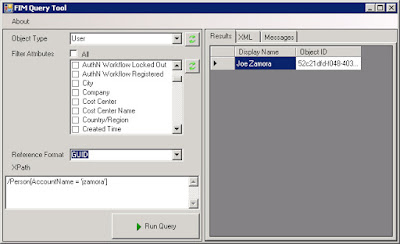
There are a few bells & whistles on this first draft. First, it populates the object & attribute lists when you first run it, but then it caches those lists so that subsequent sessions are faster. If you create a new object or attribute, you can always refresh the schema with the corresponding buttons.
Next, it uses the extensions formerly known as TEIMO (now called MS-WSTIM) to filter the attributes returned from the web service, so that you can cut down on the SOAP message size and save a bit of time on each query.
The tool displays the results in a table, and although it's not obvious in this first draft, you can use Ctrl-A, Ctrl-C to copy all the cells so that you can paste them into Excel. The tool also gives you the raw XML for your perusing pleasure, as well as some verbose messages on separate tabs.
Finally, you can choose to dereference GUIDs when displaying the output. This means that it will resolve GUIDs to their display names, but if you choose this option, you'll get a warning that performance may be poor.
Now let me mention the biggest limitation of the first draft: there's no filter builder to help you with the XPath syntax. Thus, you're sort of on your own when typing up the XPath filter that you'd like to test. I do give you the underlying attribute name when you skate your mouse over the attributes in the list. I hope this helps you out for now.
One quick note on the application settings. You can find all of the settings in the FIMQueryTool.exe.config file. For example, the enumeration endpoint is set to http://localhost:526/... If you have a different URL for your server/port, you'll have to update this in the config file. Note that I set the SOAP message size to the max (maxReceivedMessageSize="0x7fffffff"), but you may want to tweak other settings like WsEnumerationDefaultPull (batch size).
Oh! I forgot to mention that since this project is on CodePlex, you have access to the source code. Enjoy! Try not to blow anything up. :)
As I mentioned, please download it, try it out, and leave me feedback either through the Discussions section of the CodePlex project or on this blog.
FIM Query Tool
As I mention on the CodePlex site, this tool is a Windows Forms front end to the ILM2 enumeration client. It's intended to be a one-stop shop for testing XPath filters on the ILM2 web service. And although it's called 'FIM Query Tool', it's currently written for the only available version of FIM, which is ILM2 RC0. Obviously, I'm expecting this tool to evolve with the technology.
Here's a first glance at the tool.
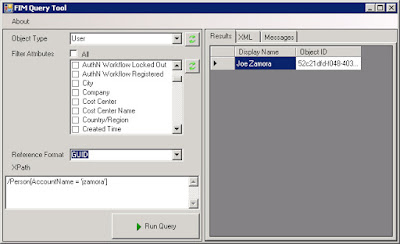
There are a few bells & whistles on this first draft. First, it populates the object & attribute lists when you first run it, but then it caches those lists so that subsequent sessions are faster. If you create a new object or attribute, you can always refresh the schema with the corresponding buttons.
Next, it uses the extensions formerly known as TEIMO (now called MS-WSTIM) to filter the attributes returned from the web service, so that you can cut down on the SOAP message size and save a bit of time on each query.
The tool displays the results in a table, and although it's not obvious in this first draft, you can use Ctrl-A, Ctrl-C to copy all the cells so that you can paste them into Excel. The tool also gives you the raw XML for your perusing pleasure, as well as some verbose messages on separate tabs.
Finally, you can choose to dereference GUIDs when displaying the output. This means that it will resolve GUIDs to their display names, but if you choose this option, you'll get a warning that performance may be poor.
Now let me mention the biggest limitation of the first draft: there's no filter builder to help you with the XPath syntax. Thus, you're sort of on your own when typing up the XPath filter that you'd like to test. I do give you the underlying attribute name when you skate your mouse over the attributes in the list. I hope this helps you out for now.
One quick note on the application settings. You can find all of the settings in the FIMQueryTool.exe.config file. For example, the enumeration endpoint is set to http://localhost:526/... If you have a different URL for your server/port, you'll have to update this in the config file. Note that I set the SOAP message size to the max (maxReceivedMessageSize="0x7fffffff"), but you may want to tweak other settings like WsEnumerationDefaultPull (batch size).
Oh! I forgot to mention that since this project is on CodePlex, you have access to the source code. Enjoy! Try not to blow anything up. :)
As I mentioned, please download it, try it out, and leave me feedback either through the Discussions section of the CodePlex project or on this blog.
Thursday, June 4, 2009
Create a set with all objects having a non-empty attribute (i.e. XPath filter for 'child exists')
Today I answered a question on the FIM forums, and I thought I'd publish it for reference.
Objective
How can we create a Set of objects whose certain attribute is not blank (meaning that the attribute exists)? For example, how do we create a Set of all people who have a JobTitle assigned? The FilterBuilder won't let you do something like Job Title is not .
Solution
The answer is that we have to edit the Set's XPath filter manually.
But first, a quick note on semantics. :) In FIM we talk about objects and their attributes, but 'attribute' is something different in XML (which is what XPath is operating on). So, the objective for our XPath query is to find all nodes whose child node (of a certain name) is not blank.
Now, if you do an XPath query for /Set[DisplayName = 'Those with job title']/ComputedMember, you'll see all people who do have a job title (provided you don't actually have a job title named 'junk').
Objective
How can we create a Set of objects whose certain attribute is not blank (meaning that the attribute exists)? For example, how do we create a Set of all people who have a JobTitle assigned? The FilterBuilder won't let you do something like Job Title is not .
Solution
The answer is that we have to edit the Set's XPath filter manually.
But first, a quick note on semantics. :) In FIM we talk about objects and their attributes, but 'attribute' is something different in XML (which is what XPath is operating on). So, the objective for our XPath query is to find all nodes whose child node (of a certain name) is not blank.
- We can begin by using the filter builder as a crutch. Create the following filter with the filter builder:
Select people that match all of the following conditions:
Job Title is not junk
If you view membership, it will give you all people who don't have a job title; and the filter will be:
/Person[not(JobTitle = 'junk')] - Finish & submit the Set creation.
- Go back and edit the Set; Click on Advanced View, and change the filter manually to:
/Person[JobTitle != 'junk'] - Finish and submit the changes.
Now, if you do an XPath query for /Set[DisplayName = 'Those with job title']/ComputedMember, you'll see all people who do have a job title (provided you don't actually have a job title named 'junk').
Subscribe to:
Comments (Atom)